It's pretty easy, using App Designer, to figure out which menu a page is located on.
- Bring up the page in App Designer.
- Click Edit -> Find Definition References on the menu to find out which component it belongs to.
- Bring up the component in App Designer
- Click Edit -> Find Definition References to find out which menu it belongs to.
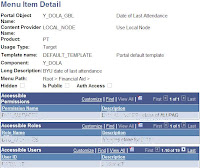 However, once you know what the component name is, navigate to PeopleTools -> Portal -> View Menu Item Detail. Type in the name of the component as the "Portal Object Name" to find out not only how to navigate to it (Menu Path), but what permissions are required to access it, and who actually has access to it.
However, once you know what the component name is, navigate to PeopleTools -> Portal -> View Menu Item Detail. Type in the name of the component as the "Portal Object Name" to find out not only how to navigate to it (Menu Path), but what permissions are required to access it, and who actually has access to it.That was easy.
No comments:
Post a Comment